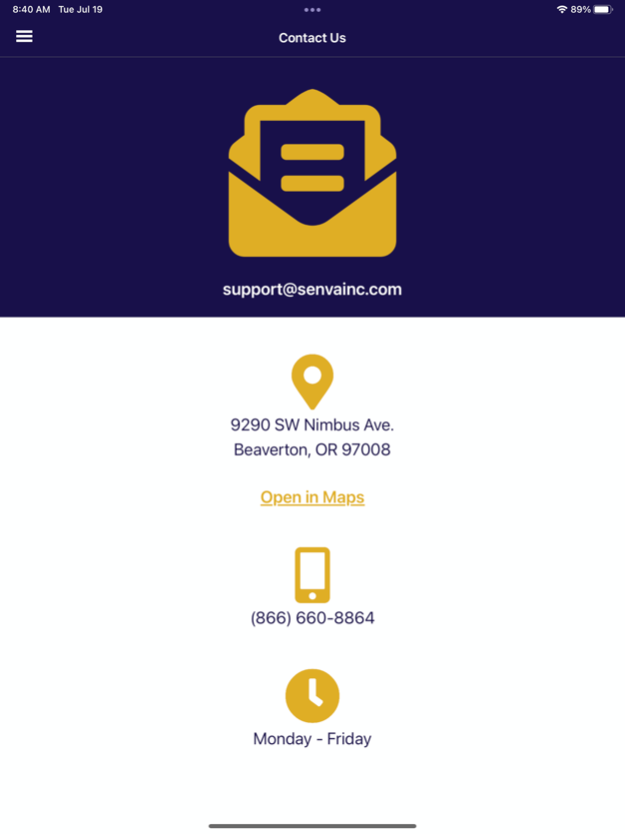Senva Sync 3.0.0
Continue to app
Free Version
Publisher Description
Configure. Log. Update. Quickly set-up one or many Senva products using the Senva Sync app. Using near-field communication (NFC) technology, you can wirelessly scan and configure your device settings before you even power it on.
Choose your parameters once and save as a template to use later or scan to multiple devices for streamlined commissioning and consistent setup.
Senva means higher reliability, faster installation, and superior accuracy.
On a TotalSense Air Quality Sensor:
• Customize the display,
• Configure analog outputs or communication settings,
• Adjust relay setpoints,
• Scale or calibrate sensor readings,
• Configure PID settings.
On an EMX power meter:
• Set phase configuration,
• Set voltage and current scaling,
• Set display units,
• Configure communication settings,
• Set up alarms.
Logging functionality, field firmware updates, and commissioning reports are coming soon. Commissioning has never been so fast!
Sep 13, 2023
Version 3.0.0
New in 3.0.0.-
- Support for IOTBuddy
- Command-able Reboot/Factory Reset for AQ2 3.2.0+
- EMX Logging optimization for Pixel devices
- Various bug fixes & UI adjustments.
About Senva Sync
Senva Sync is a free app for iOS published in the System Maintenance list of apps, part of System Utilities.
The company that develops Senva Sync is Senva Inc.. The latest version released by its developer is 3.0.0.
To install Senva Sync on your iOS device, just click the green Continue To App button above to start the installation process. The app is listed on our website since 2023-09-13 and was downloaded 1 times. We have already checked if the download link is safe, however for your own protection we recommend that you scan the downloaded app with your antivirus. Your antivirus may detect the Senva Sync as malware if the download link is broken.
How to install Senva Sync on your iOS device:
- Click on the Continue To App button on our website. This will redirect you to the App Store.
- Once the Senva Sync is shown in the iTunes listing of your iOS device, you can start its download and installation. Tap on the GET button to the right of the app to start downloading it.
- If you are not logged-in the iOS appstore app, you'll be prompted for your your Apple ID and/or password.
- After Senva Sync is downloaded, you'll see an INSTALL button to the right. Tap on it to start the actual installation of the iOS app.
- Once installation is finished you can tap on the OPEN button to start it. Its icon will also be added to your device home screen.